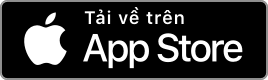Support
User’s guide
To login WTS, please visit the link: https://trading.kisvn.vn/
MTS is the stock trading system (of KIS) on mobile with a completely new interface, upgraded compared to the old version, becoming a useful transaction channel, bringing convenience to customers with outstanding points are:
- Verify Smart OTP right on mobile device
- Login with biometric authentication (fingerprint / Face ID)
- Order quickly and conveniently
- Eye-catching interface, easy category tracking
- Simple management
With many new features, customers can immediately use KIS MTS with OTP code right on their mobile devices without OTP card. Instant buying and selling orders, favorable transactions with KIS MTS




OTP card is an Online Transaction card used when making transactions on K-Home & K-Pro software
Note:
– Customers are fully responsible for the confidentiality of the contents printed on the grid cards.
– In case of card loss, customers must immediately contact KIS to cancel the old card and issue a new card, and change the access password to ensure security.
HOW TO USE OTP CARD
LOGIN
You can login link: https://online.kisvn.vn
Click “Sign in”:
+ Step 1: Enter ID: 057C …………. (The number of your “securities trading account”)
+ Step 2: Enter password: ……….
After successful login, please change your password to ensure the security of your account.
+ Step 3: Press the button “Login”
+ Step 4: The screen to confirm OTP password appears.
+ Step 5: Enter the OTP password
For example: (1) Number of OTP password: 34 => OTP password: 3438
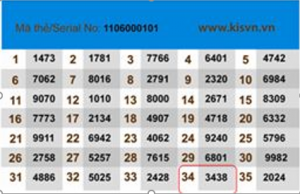
– Click “Confirm” to enter the order screen
NEW OTP CARD
In case your card is damaged/ lost/ incorrect, you need to re-issue a new OTP card, please contact:
Option 1: Go directly to the head office or KIS branch to make changes
*** Bring original ID card
Option 2: Send mail by post: Provide a copy of ID card and request for re-issuance of OTP card.
Fee re-issue OTP card: 50.000VND
Adress to: Customer Service Department – Floor 3, 180-192 Nguyen Cong Tru Street, Nguyen Thai Binh Ward, District 1, HCMC.
Tel: (84-28) 3914 8585 Fax: (84-28) 3821 6898.
 Tiếng Việt
Tiếng Việt 普通话
普通话